In this article, we will cover the 6 essential steps that you need to follow to join uPaged, the technology platform built by nurses for nurses, that connects Australian nurses, hospitals and healthcare facilities for casual nursing shifts or nursing term contracts. From registering on the website to uploading your documents, and jumping on the app to take back control of your career, we provide a comprehensive guide to ensure that you have everything you need to start applying for casual nursing shifts that suit your schedule and preferences, without the nursing agency middleman.
Get Ready
1. Register on the uPaged website: The first step to joining uPaged is to register here. You will need to provide some basic information such as your name, the type of nurse you are, the type of gigs you are interested in, your email address, and phone number. This takes less than 2 minutes and it’s super easy to do on your mobile phone. Once you’ve done this, you’ll be able to see hospitals and healthcare facilities that have gigs you may match, within a geographic radius that you choose.
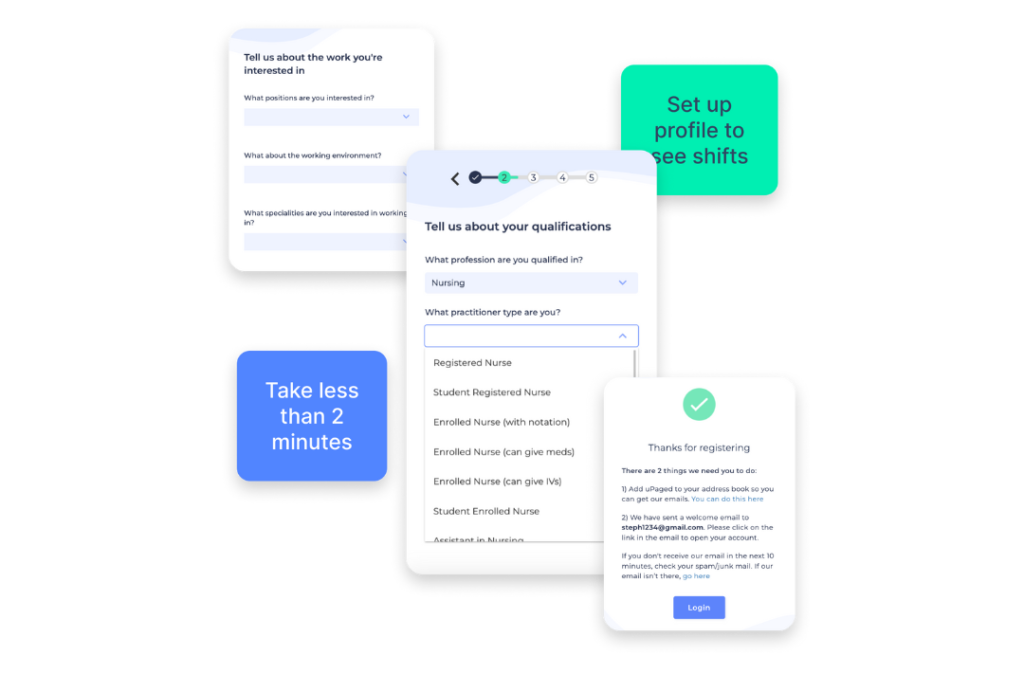
Get Set
2. Set your password and claim your profile: Once you have registered, you’ll receive an SMS asking you to check your email so you can create a password and claim your profile. This takes less than a minute.
And Go!
3. Book in for an informal phone call: Steph, our Nursing Workforce Specialist, will send you a welcome email with a link to book a time with her. It aims to find out more about your work likes and dislikes, skills and experience, so our amazing technology can match you to the right gigs.
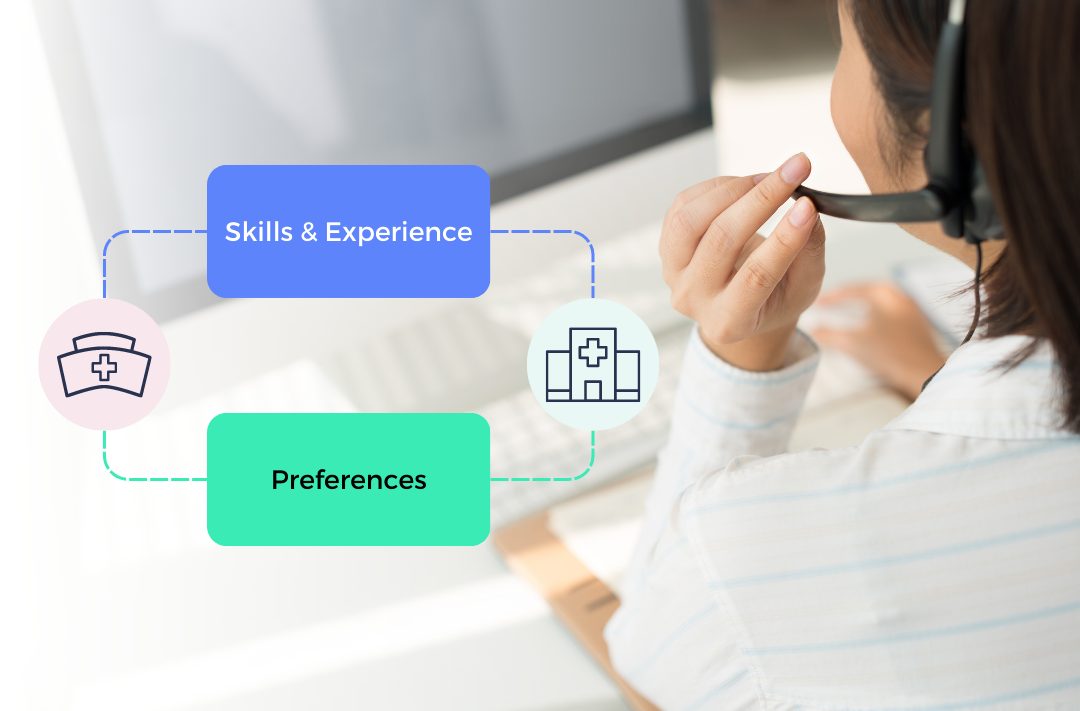
4. Build your profile: When you log into your profile for the first time, you will be prompted to add more information about your experience. It’s best to use a laptop or desktop computer when you have some time set aside. You can do this yourself (DIY), or we can do it with you (DONE WITH YOU), or we can do this for you (DONE FOR YOU). You can do this before your interview or after. Feel free to email all your documents to us, and Steph, our Nursing Workforce Specialist, will do all the heavy lifting for you to showcase your unique skills and experience in a ‘digital’ resume. If you have all your nursing documents at hand, this is super quick and easy. This part of the process can take 30 minutes to an hour, depending on how organised you are.
5. Live baby, live! Once you have sufficient information in your profile, if you are seeking casual nursing shifts, we will check that all your compliance is in order, and set your profile live.
6. Set your availability and choose work that is meaningful to you. You can apply for shifts, or be invited by a facility. It’s not quite a swipe left or right scenario, but you can check out facility ratings and testimonials. See what others like about the team and location. Let our clever matching algorithm find the best gigs for your unique skills and experience. So you can make better-informed decisions about the opportunities available to you.
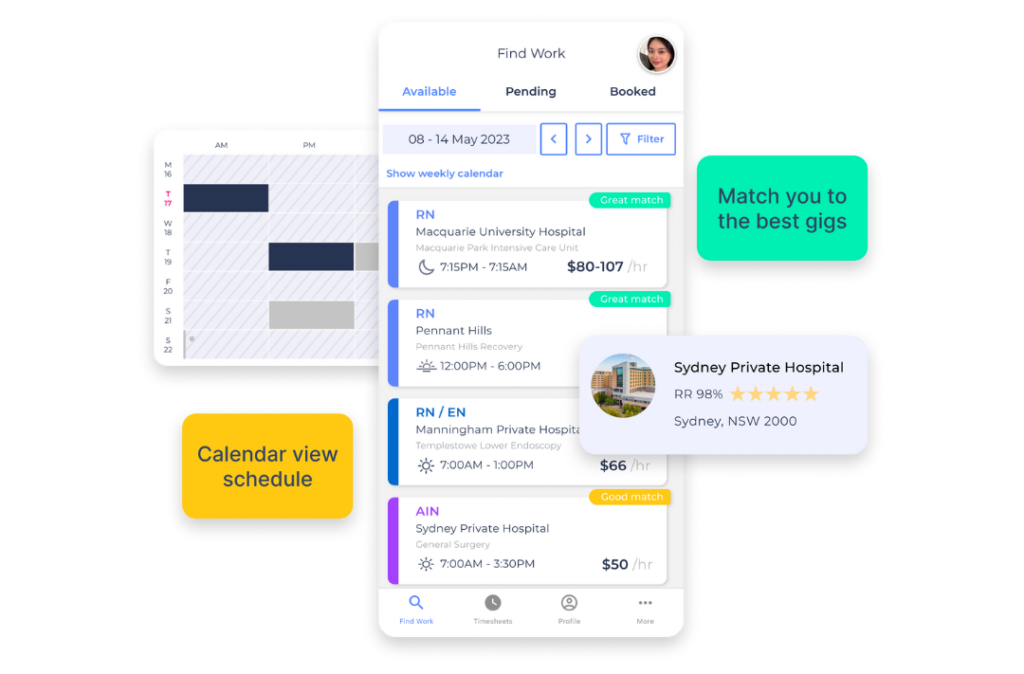
Steph’s Top Tips:
Even if you aren’t looking for work, you can use your uPaged profile as your own private document storage space – a place to keep all your training, mandatories and certificates in one place, where you can download them any time and send them on to any hospital, healthcare facility or agency you wish to seek work at. It’s free, for life. How cool is that?
- Join uPaged on your mobile device – it takes less than 2 minutes.
What is the informal phone call for?
- Book an informal phone call with Steph so we can get to know each other a bit better and set your profile live. A live profile means you can see exactly what is available right now. However, a facility can’t accept you until we complete all your compliance checks. This takes up to 24 hours max. Promise.
How can I set up my profile?
- Let us do the heavy lifting – we have extensive experience in building brilliant online resumes so we can take the pain away and do it for you. We can upload and organise all your documents – just email them to Steph at hello@uPaged.com
- If you want to create your full uPaged profile yourself, it’s best to do it on a laptop. Set aside 30 minutes to an hour.
What will happen after my profile goes live?
- Once your profile is live, download the uPaged app from App Store or Play Store, turn notifications ON, set your availability, and choose your preferred shifts, safe in the knowledge that you’re in complete control. No more agency middlemen sending you to shifts that you’d prefer not to take! Don’t want to take shifts? No problem. If you just want to use uPaged to store your documents, don’t set any availability. Simple!
- Enjoy the flexibility of choosing your shifts and working in selected facilities that value your skills and experience. Booking managers recognize you by name on arrival and assign you to teams and patients based on your experience snapshot.
Why I can’t see any work?
- Set the distance you’re willing to travel when you register to see where work is in your area. No visible shifts don’t mean there isn’t any work – it’s likely that all the shifts have been snapped up.
- Please be patient with us – we’re onboarding 168 facilities in QLD, NSW, VIC over the next few months, so it’s a learning curve for all. We’re doing everything we can to find opportunities for you as quickly as possible, in places where the people, perks and values align with yours.
Do I need to get a new Police Check?
- Don’t get a new Police Check – we’re happy to accept yours if you’ve received one in the past 12 months. Otherwise, Book a new one through us at a discount rate. We’ll reimburse the cost after you’ve done 3 shifts.
Any rewards and bonuses?
- Check out uPaged Perks – referral rewards and bonuses (yassss!).
Questions? We’ve got FAQs – and we’re only an email, live chat or phone call away.
We’re uPaged – built by nurses, for nurses. Join uPaged, register today.
